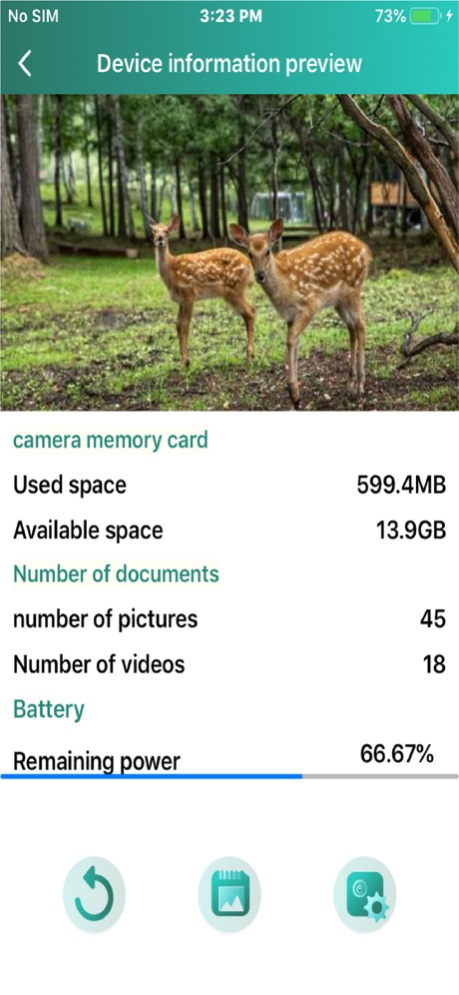Trail Cam 1.6
Continue to app
Free Version
Publisher Description
APP main functions:
Use the remote control to turn on the wild camera. Open the APP on smartphone, after connecting to camera successfully, users can do below operations on APP without removing the wild camera.
1. Set the menu parameters of wild camera remotely. (The settings on APP and in wild camera is mutual synchronization.)
2. View the thumbnails of all photo and video files on the TF card taken by the camera directly.
3. Download,playback,delete and share the photo and video files.
4. Show one image that the lens view at present, and can refresh and save the current image.
5. Show important information statistics, such as the the battery level,memory card used capacity,memory card available capacity and number of recorded files.
Wild camera main functions:
1.Ultra lower power to standby.
2.After connecting WIFI, the file download speed peak is up to 1.5MB/S at a short distance.
3.Super fast trigger shooting with 0.2 seconds.
4.Support external TF car, up to 512GB.
5.With features of time-lapse recording,target recording time,endless capture and so on.
Mar 6, 2021
Version 1.6
bug fix
About Trail Cam
Trail Cam is a free app for iOS published in the Screen Capture list of apps, part of Graphic Apps.
The company that develops Trail Cam is GD Digital Limited. The latest version released by its developer is 1.6.
To install Trail Cam on your iOS device, just click the green Continue To App button above to start the installation process. The app is listed on our website since 2021-03-06 and was downloaded 2 times. We have already checked if the download link is safe, however for your own protection we recommend that you scan the downloaded app with your antivirus. Your antivirus may detect the Trail Cam as malware if the download link is broken.
How to install Trail Cam on your iOS device:
- Click on the Continue To App button on our website. This will redirect you to the App Store.
- Once the Trail Cam is shown in the iTunes listing of your iOS device, you can start its download and installation. Tap on the GET button to the right of the app to start downloading it.
- If you are not logged-in the iOS appstore app, you'll be prompted for your your Apple ID and/or password.
- After Trail Cam is downloaded, you'll see an INSTALL button to the right. Tap on it to start the actual installation of the iOS app.
- Once installation is finished you can tap on the OPEN button to start it. Its icon will also be added to your device home screen.